In the digital age, making friends online has become increasingly common, and Discord is one platform that has revolutionized the way people connect and interact.
In this detailed guide, we’ll explore how to use Discord servers to make friends, strategies for meeting new people, tips for creating a welcoming Discord server for friends, and considerations for safety and user-friendliness.
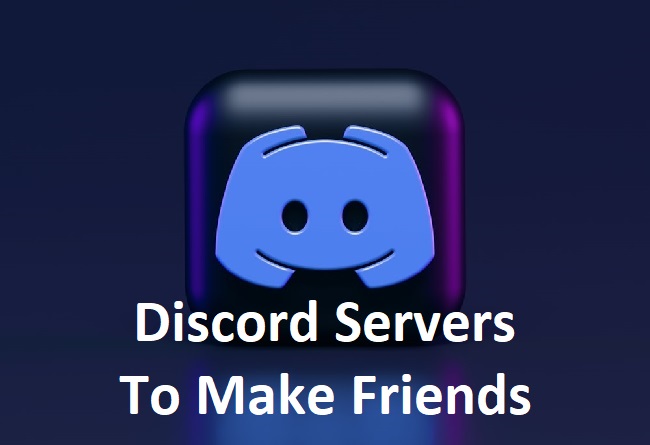
Using Discord Servers to Make Friends
Discord servers offer a vibrant and diverse community of individuals with shared interests, hobbies, and passions. Here’s how you can leverage Discord servers to make new friends:
1. Join Relevant Servers
Search for Discord servers that align with your interests, whether it’s gaming, art, music, fitness, or any other niche. Joining servers focused on topics you’re passionate about increases the likelihood of connecting with like-minded individuals.
2. Engage in Conversations
Actively participate in discussions, share your thoughts and opinions, and contribute positively to the community. Engaging in conversations and interacting with other members fosters rapport and helps you establish connections with potential friends.
3. Attend Events and Activities
Many Discord servers host events, such as game nights, movie screenings, book clubs, and art challenges. Attend these events to meet new people, bond over shared activities, and forge friendships in a fun and interactive environment.
4. Initiate Private Conversations
If you connect with someone in a Discord server and share common interests, don’t hesitate to initiate a private conversation. Start by sending a friendly message expressing your interest in getting to know them better and suggesting activities you can enjoy together.
Making Friends on Discord: Strategies and Tips
1. Be Genuine and Authentic
When interacting with others on Discord, be genuine and authentic in expressing yourself. Share your interests, hobbies, and experiences openly, and show genuine interest in getting to know others. Authenticity fosters trust and creates deeper connections with potential friends.
2. Listen and Empathize
Practice active listening and empathy when engaging in conversations with others. Show genuine interest in what others have to say, validate their feelings and experiences, and offer support and encouragement when needed.
Listening attentively and empathizing with others strengthens bonds and fosters meaningful friendships.
3. Respect Boundaries and Privacy
Respect the boundaries and privacy of others on Discord. Avoid prying into personal matters or pressuring others to share information they’re not comfortable disclosing. Establishing mutual respect and trust is essential for building healthy and lasting friendships.
4. Be Inclusive and Welcoming
Create a welcoming and inclusive atmosphere in Discord servers and conversations. Celebrate diversity, embrace different perspectives, and ensure that everyone feels valued and respected. Being inclusive and welcoming encourages participation and fosters a sense of belonging among members.
Creating a Discord Server for Friends
1. Define the Purpose and Theme
Before creating a Discord server for friends, define its purpose and theme. Whether it’s a casual hangout space, a gaming community, or a study group, clarity on the server’s purpose helps attract like-minded individuals and sets the tone for interactions.
2. Set Clear Rules and Guidelines
Establish clear rules and guidelines for behavior and conduct within the Discord server. Outline expectations regarding respectful communication, appropriate content, and conflict resolution mechanisms to ensure a positive and harmonious environment for all members.
3. Customize Channels and Roles
Customize Discord channels and roles to organize conversations and activities effectively. Create channels for different topics, interests, and activities, and assign roles to members based on their interests, preferences, or contributions to the community.
4. Foster Community Engagement
Encourage community engagement and participation by hosting events, contests, and discussions within the Discord server. Regularly interact with members, solicit feedback, and create opportunities for members to connect, collaborate, and forge friendships.
Safety and User-Friendliness on Discord
1. Protect Personal Information
Be cautious about sharing personal information, such as your full name, address, phone number, or financial details, on Discord. Protect your privacy by limiting the information you disclose and being mindful of who you interact with online.
2. Use Discord’s Safety Features
Familiarize yourself with Discord’s safety features, such as privacy settings, message filtering, and blocking or reporting tools. Take advantage of these features to manage your online interactions and ensure a safe and secure experience on the platform.
3. Verify Server Authenticity
Before joining a Discord server, verify its authenticity and legitimacy to avoid scams or malicious activities. Look for servers with active moderation, clear rules, and a positive reputation within the Discord community.
4. Report Concerning Behavior
If you encounter concerning behavior or content on Discord, report it to Discord’s Trust & Safety team immediately. Use the reporting tools provided within the platform to flag inappropriate behavior, harassment, or violations of Discord’s Community Guidelines.
Leveraging Discord Features for Friendship Building
- Voice and Video Chats: Utilize Discord’s voice and video chat features to engage in real-time conversations with friends. Whether it’s casual banter, gaming sessions, or collaborative projects, voice and video chats offer an immersive way to connect with others.
- Screen Sharing: Take advantage of Discord’s screen sharing feature to share your screen with friends during conversations. Whether you’re showcasing a presentation, watching videos together, or collaborating on creative projects, screen sharing enhances the interactive nature of Discord communication.
- Custom Emojis and Reactions: Express yourself creatively using Discord’s custom emojis and reactions. From playful emojis to personalized reactions, these features add flair to conversations and enhance the overall engagement within Discord servers.
- Server Boosting: Consider boosting your favorite Discord servers to unlock exclusive perks and benefits. Server boosting not only supports server owners and moderators but also fosters a sense of community and camaraderie among members.
Nurturing Friendships Beyond Discord
- Social Media Connections: Expand your network by connecting with Discord friends on social media platforms such as Twitter, Instagram, or Facebook. Follow each other’s updates, share content, and stay connected beyond the confines of Discord.
- Organizing Meetups: Plan and organize meetups or gatherings with Discord friends in your local area. Whether it’s a casual coffee outing, a group hike, or a gaming convention, meetups provide opportunities to strengthen friendships in real life.
- Collaborative Projects: Collaborate on creative or collaborative projects with Discord friends, such as podcasting, streaming, gaming tournaments, or art collaborations. Working together on shared interests or goals fosters teamwork and strengthens bonds.
- Support and Encouragement: Offer support and encouragement to Discord friends during challenging times or significant milestones. Whether it’s celebrating achievements, providing a listening ear, or offering words of encouragement, being there for each other strengthens the bonds of friendship.
Embracing Diversity and Inclusivity
- Respect for Differences: Embrace diversity and respect differences among Discord friends, including cultural backgrounds, beliefs, and perspectives. Celebrate individuality and foster an inclusive environment where everyone feels valued and accepted.
- Open Communication: Encourage open communication and dialogue within Discord servers, allowing members to share their thoughts, experiences, and concerns openly. Create a safe space for constructive conversations and respectful discourse on various topics.
- Moderation and Conflict Resolution: Implement effective moderation and conflict resolution strategies within Discord servers to address issues or conflicts that may arise. Encourage peaceful resolution and mediation while upholding the server’s rules and guidelines.
- Community Building Initiatives: Engage in community-building initiatives within Discord servers, such as community events, charity drives, or collaborative projects that promote social good and positive impact. These initiatives foster a sense of unity and purpose among Discord friends.
By incorporating these additional insights and strategies, Discord users can further enhance their friendship-building experiences on the platform and foster a vibrant and inclusive community of like-minded individuals.
Conclusion
Discord serves as a powerful platform for making friends and building meaningful connections with individuals from around the world.
By leveraging Discord servers, engaging in conversations, and creating welcoming communities, you can expand your social circle, discover new interests, and cultivate lasting friendships.
Remember to prioritize safety, respect boundaries, and foster inclusivity to ensure a positive and enjoyable experience for yourself and others on Discord.
Frequently Asked Questions (FAQ) About Making Friends on Discord
1. How do I meet new friends on Discord?
Meeting new friends on Discord can be achieved by joining servers related to your interests, actively participating in conversations, attending events, and initiating private conversations with like-minded individuals.
2. Is Discord good for making friends?
Yes, Discord is an excellent platform for making friends due to its diverse community, wide range of interests represented in various servers, and features such as voice chats and events that facilitate social interaction.
3. How do I create a good Discord server for friends?
To create a good Discord server for friends, define the purpose and theme, set clear rules and guidelines, customize channels and roles, foster community engagement through events and discussions, and prioritize inclusivity and respect.
4. How do I find groups on Discord?
You can find groups on Discord by searching for servers related to your interests using the Discover feature, browsing server listing websites, or asking for recommendations from friends or online communities.
5. Is Discord safe for talking?
Discord provides various safety features such as message filtering, privacy settings, and reporting tools to ensure a safe and secure chatting environment. However, it’s essential to use discretion and protect your personal information while interacting with others on the platform.
6. How is Discord user-friendly?
Discord offers a user-friendly interface with intuitive navigation, customizable settings, and a wide range of features that enhance communication and interaction. Its accessibility across multiple devices and platforms also contributes to its user-friendly nature.



