Encountering the error message “The System Detected An Overrun of A Stack-based Buffer” in Windows 10/11 can be alarming and disruptive to your computing experience.
This error typically indicates a critical security vulnerability that has been detected by the operating system.
In this comprehensive guide, we’ll delve into the meaning of stack-based buffer overruns, explore the causes behind this specific error, and provide step-by-step solutions to resolve it effectively on Windows 10/11 systems.
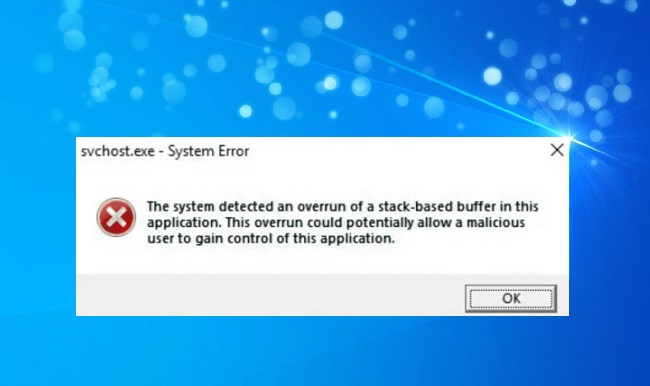
Understanding Stack-based Buffer Overruns:
What is a Stack-based Buffer?
A stack-based buffer is a region of memory allocated for storing temporary data within a program’s execution stack. Stack-based buffers are commonly used in programming languages like C and C++ to manage function calls and local variables.
The System Detected An Overrun of A Stack-based Buffer:
“The System Detected An Overrun of A Stack-based Buffer” error message indicates that a program has attempted to write data beyond the allocated space of a stack-based buffer.
This vulnerability can potentially be exploited by malicious actors to execute arbitrary code or cause system instability.
Causes of “The System Detected An Overrun of A Stack-based Buffer” Error:
1. Programming Errors:
Stack-based buffer overruns often occur due to programming errors, such as improper bounds checking or unchecked input validation, in software written in languages like C and C++.
2. Malicious Exploits:
Malicious actors may attempt to exploit stack-based buffer overflows by crafting specially-crafted input data to overrun buffer boundaries and execute arbitrary code.
3. Outdated Software:
Using outdated software that contains known security vulnerabilities increases the risk of encountering stack-based buffer overrun errors.
Step-by-Step Solutions to Fix the Error:
1. Install Security Updates:
Ensure that your operating system and all installed software are up-to-date with the latest security patches and updates. Microsoft regularly releases security updates to address known vulnerabilities, including those related to stack-based buffer overruns.
2. Use Security Software:
Install reputable antivirus or antimalware software and keep it updated to protect your system from malicious exploits that exploit stack-based buffer overflows.
3. Enable Data Execution Prevention (DEP):
Enable DEP, a security feature available in Windows, to help prevent the execution of code from non-executable memory regions, including stack-based buffers. You can enable DEP through the System Properties settings in Control Panel.
4. Perform Code Analysis:
Analyze the source code of affected programs to identify and fix programming errors that may lead to stack-based buffer overflows. Ensure that proper bounds checking and input validation techniques are implemented to prevent buffer overrun vulnerabilities.
5. Review Application Logs:
Check the application logs in Event Viewer to see if any specific applications are associated with the stack-based buffer overrun error. Identifying the affected applications can help pinpoint the source of the issue and guide troubleshooting efforts.
6. Disable Non-Essential Startup Programs:
Some third-party applications or services may contribute to stack-based buffer overrun errors. Temporarily disable non-essential startup programs and services using the Task Manager or System Configuration utility (msconfig) to see if the error persists.
7. Update Device Drivers:
Outdated or incompatible device drivers can sometimes trigger stack-based buffer overrun errors. Update your device drivers to the latest versions available from the manufacturer’s website or through Windows Update to ensure compatibility and stability.
8. Perform a System Restore:
If you recently installed new software or made system changes that coincided with the appearance of the error, consider performing a system restore to revert your system to a previous state when it was functioning properly. System Restore can help undo recent changes and resolve issues caused by software conflicts.
9. Monitor System Resources:
Monitor your system’s resource usage, including CPU, memory, and disk utilization, to identify any abnormal spikes or patterns that may indicate underlying issues. Resource monitoring tools like Task Manager or Resource Monitor can provide real-time insights into system performance.
10. Consult Technical Support:
If you’re unable to resolve the error on your own, don’t hesitate to seek assistance from technical support or the community forums. Forums dedicated to Windows troubleshooting or specific software applications may offer valuable insights and solutions from experienced users and experts.
11. Consider Professional Assistance:
If the error persists despite your best efforts, consider consulting with professional IT technicians or system administrators. They can perform advanced diagnostics, analyze system logs, and implement specialized solutions to address complex issues related to stack-based buffer overruns.
12. Stay Informed:
Stay informed about security advisories, software updates, and best practices for system maintenance and security. Regularly check for updates from software vendors and apply patches promptly to mitigate security risks associated with stack-based buffer overrun vulnerabilities.
Fixing the Error Through CMD and Shortcuts:
Using Command Prompt (Windows):
While there may not be specific CMD commands to directly fix stack-based buffer overrun errors, you can use Command Prompt to run system diagnostics, check for corrupted system files using the System File Checker (SFC) tool, and perform other troubleshooting tasks.
Shortcuts Ways (Windows):
Utilize built-in Windows shortcuts and features, such as Windows Security settings and Windows Update, to enhance system security and apply critical updates that address stack-based buffer overrun vulnerabilities.
By following these step-by-step solutions and utilizing CMD and shortcuts, you can effectively mitigate the risk of encountering “The System Detected An Overrun of A Stack-based Buffer” errors and enhance the security and stability of your Windows 10/11 system.
Conclusion
In conclusion, encountering stack-based buffer overrun errors poses significant security risks to your system. By understanding the causes of these errors and implementing proactive measures to address them, you can safeguard your system against potential exploits and maintain its integrity and reliability.
Here’s an FAQ section addressing common questions related to stack-based buffer overrun errors:
Q1. What is a stack-based buffer overrun error?
A stack-based buffer overrun error occurs when a program writes more data to a buffer (a temporary storage area in memory) than it can hold. This can lead to memory corruption and potentially allow attackers to execute arbitrary code or crash the program.
Q2. What causes stack-based buffer overrun errors?
These errors often result from programming mistakes, such as improper input validation or incorrect use of memory functions, in software written in languages like C and C++. They can also be exploited by attackers through maliciously crafted input data.
Q3. How can I fix a stack-based buffer overrun error?
To fix these errors, developers need to carefully review and revise their code to ensure proper bounds checking and input validation. Additionally, users should keep their software and operating system up-to-date with the latest security patches to mitigate the risk of exploitation.
Q4. Can antivirus software detect stack-based buffer overrun vulnerabilities?
While antivirus software can detect certain types of malware that exploit buffer overflows, it’s not always effective at identifying vulnerabilities in legitimate software. Developers should use tools like static code analysis and fuzz testing to identify and fix potential buffer overflow issues in their code.
Q5. Is it safe to ignore stack-based buffer overrun errors?
Ignoring these errors can pose significant security risks, as they may be exploited by attackers to gain unauthorized access to a system or execute malicious code. It’s essential to address these vulnerabilities promptly to protect against potential security breaches.
Q6. Can stack-based buffer overrun errors be prevented?
Yes, these errors can be prevented through secure coding practices, such as bounds checking, input validation, and using safe string manipulation functions. Additionally, developers should undergo security training to understand common vulnerabilities and how to mitigate them.
Q7. How can I report a stack-based buffer overrun error to software developers?
If you encounter a stack-based buffer overrun error in a software application, you can report it to the software developers through their official support channels or bug reporting systems. Providing detailed information about the error, including steps to reproduce it, can help developers diagnose and fix the issue more effectively.
Q8. Can stack-based buffer overrun errors affect system performance?
Yes, stack-based buffer overrun errors can impact system performance, as they may cause programs to crash or become unresponsive. In severe cases, these errors can lead to system instability or even system crashes.
Q9. Are stack-based buffer overrun errors only a concern for developers?
While developers play a crucial role in addressing stack-based buffer overrun errors in software applications, these errors can also affect end-users. Users may encounter these errors when running vulnerable software, which can lead to data loss, system instability, or security breaches.
Q10. Can stack-based buffer overrun errors occur in web applications?
Yes, stack-based buffer overrun errors can occur in web applications, particularly if they are written in languages like C or C++ and are vulnerable to input validation issues. Web developers should implement secure coding practices and use frameworks that mitigate the risk of buffer overflows.
Q11. Is there a difference between stack-based buffer overrun errors and heap-based buffer overflows?
Yes, stack-based buffer overrun errors occur when data is written beyond the bounds of a buffer allocated on the program’s execution stack. Heap-based buffer overflows, on the other hand, occur when data is written beyond the bounds of a buffer allocated on the heap, which is a region of memory used for dynamic memory allocation.
Q12. Can stack-based buffer overrun errors be exploited remotely?
Yes, stack-based buffer overrun errors can be exploited remotely if attackers can send malicious input data to a vulnerable program over a network connection. This can allow attackers to execute arbitrary code on the target system and potentially gain unauthorized access.
Q13. Are there any tools available to help developers identify stack-based buffer overrun errors?
Yes, there are various tools available to help developers identify and mitigate stack-based buffer overrun errors, including static code analysis tools, dynamic analysis tools, and fuzz testing frameworks. These tools can help identify potential vulnerabilities in software code and provide recommendations for fixing them.
Q14. Can stack-based buffer overrun errors be mitigated through compiler settings?
Yes, compilers often provide options to enable additional security features that can help mitigate stack-based buffer overrun errors, such as stack canaries, which detect buffer overflows by placing a unique value on the stack before a function call and checking it after the function returns.
Q15. Is it possible to recover data lost due to a stack-based buffer overrun error?
Data loss due to a stack-based buffer overrun error can be challenging to recover, especially if the error has caused corruption to critical system files or user data. It’s essential to regularly back up important data to minimize the impact of potential data loss events.



