In the vibrant world of Discord, where communities thrive and connect, encountering a payment issue can feel like hitting a roadblock. The “Unable To Confirm Payment Method” error has become a notable concern for many users attempting to make purchases or subscriptions within the platform.
This comprehensive guide delves into the meaning of this error, explores its causes, outlines solutions across different devices, and answers related queries about Discord’s payment processes.
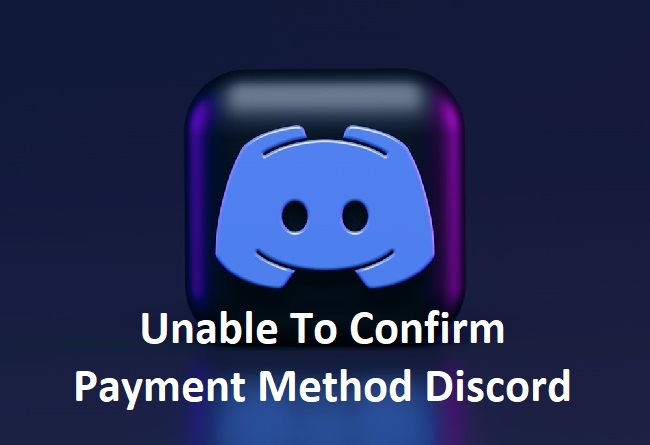
What Does “Unable To Confirm Payment Method” Mean on Discord?
The “Unable To Confirm Payment Method” error message on Discord is a notification that occurs when the platform cannot process a transaction using the provided payment method.
This message typically appears during attempts to subscribe to Discord Nitro, purchase server boosts, or make other transactions within the app.
Causes of the Payment Confirmation Error
Several factors can trigger this error, including:
- Incorrect Payment Information: Simple mistakes in entering credit card numbers, expiry dates, or CVV codes.
- Expired or Cancelled Payment Methods: Using a card that has expired or been cancelled by the bank.
- Bank or Credit Card Restrictions: Some banks or credit card companies have restrictions on online or international transactions.
- Insufficient Funds: Lack of sufficient balance in the account to complete the transaction.
- Discord’s Payment System Issues: Occasional glitches or maintenance in Discord’s payment processing system.
- Security Flags: Banks or Discord might flag a transaction as suspicious and block it for security reasons.
Easy Methods to Fix the Error on Different Devices
Fixing the “Unable To Confirm Payment Method” error varies slightly across devices but follows similar principles. Here are general steps to troubleshoot and resolve the issue:
- Verify Payment Information: Double-check the entered payment details for accuracy.
- Check Account Balance: Ensure your payment method has sufficient funds.
- Contact Your Bank: Verify if your bank is blocking the transaction and ask them to allow it.
- Try a Different Payment Method: Use an alternative payment method if available.
- Clear Cache and Cookies: On web browsers, clearing cache and cookies can sometimes resolve payment issues.
- Update Discord: Ensure your Discord app is updated to the latest version.
- Contact Discord Support: If all else fails, reaching out to Discord support can provide further assistance.
Discord’s Declination of Cards
Discord might decline a card for reasons similar to those causing the payment confirmation error. This includes incorrect information, bank restrictions, insufficient funds, or security concerns. It’s important to follow the troubleshooting steps mentioned above and, if necessary, contact your bank or Discord support for more specific guidance.
Implications of Failing to Pay for Discord Nitro
Failure to complete payment for Discord Nitro can lead to the loss of subscription benefits such as enhanced streaming quality, increased upload limits, and access to exclusive emojis. Discord typically provides a grace period to resolve payment issues before these features are revoked.
Verifying Payments on Discord
To verify payments on Discord, ensure that your payment information is up to date and accurate. If Discord requires additional verification, it may send a prompt via email or direct you to complete verification steps through the user settings under the Billing section.
Utilizing Monthly Credits on Discord
Discord Nitro subscribers receive monthly server boost credits, which can be used to enhance a server’s visibility and unlock additional features. To use your monthly credit, go to the server you wish to boost, select “Server Settings,” then “Server Boost,” and apply your available credits.
Beyond the Basics: Pro Tips for Smooth Transactions
- Update Billing Information Regularly: Keep your payment information, including billing address and phone number, up to date to avoid unnecessary transaction declines.
- Utilize PayPal: If you’re consistently facing issues with direct card payments, consider using PayPal as an intermediary. PayPal often offers a more seamless transaction experience and an additional layer of security.
- Communicate with Discord Community: Sometimes, the fastest solutions come from fellow users who have faced and solved similar issues. Discord’s community forums and Reddit are valuable resources for sharing experiences and solutions.
- Be Security Conscious: Always ensure you’re entering payment details on the official Discord app or website. Phishing attempts can mimic payment issues to steal financial information.
Understanding Discord’s Payment Flexibility
Discord appreciates the diversity of its user base and offers multiple payment methods to accommodate different preferences and geographical locations.
Whether you prefer credit cards, debit cards, PayPal, or other regional payment options, Discord aims to facilitate your participation in its paid features.
However, the availability of specific payment methods may vary by region, so it’s worth exploring what options are accessible to you.
Conclusion
The “Unable To Confirm Payment Method” error on Discord is a solvable issue with the right approach. By understanding its causes and exploring various solutions, users can effectively troubleshoot payment problems and continue enjoying the full spectrum of Discord’s offerings.
Remember, when in doubt, reaching out to your bank or Discord support can provide clarity and assist in resolving any payment-related concerns.
Frequently Asked Questions (FAQs)
1: Why does Discord keep declining my card?
Discord might decline your card for several reasons, including incorrect card information, insufficient funds, bank restrictions on online or international payments, or Discord’s security measures flagging the transaction as suspicious.
To resolve this, verify your card details, ensure sufficient funds, consult with your bank regarding online transactions, or try a different payment method.
2: What happens if you can’t pay for Discord Nitro?
If you’re unable to pay for Discord Nitro, your subscription will not renew, and you will lose access to Nitro benefits such as enhanced video quality, larger file uploads, exclusive stickers, and server boosts.
Discord may offer a grace period to resolve the payment issue before these features are deactivated.
3: How do you verify payments on Discord?
To verify payments on Discord:
- Ensure your payment information is accurate and up-to-date in the User Settings under the Billing section.
- Look for any email notifications from Discord that may require additional verification steps.
- If Discord has specific verification requirements, follow the instructions provided within the app or via email.
4: How do I use my monthly credit on Discord?
To use your monthly Nitro credit on Discord:
- Navigate to the server you wish to boost.
- Click on the server name and select “Server Boost” from the dropdown menu.
- If you have an available Nitro boost credit, you will have the option to apply it to the server. Follow the prompts to confirm your server boost.
5: Can I change my payment method on Discord?
Yes, you can change your payment method on Discord by going to User Settings > Billing and clicking on the “Add Payment Method” button. You can also edit or remove existing payment methods in this section.
It’s essential to ensure that your new payment method is up-to-date and accurately entered to avoid future payment issues.
6: What to do if Discord’s solutions don’t resolve my payment issue?
If Discord’s suggested solutions do not resolve your payment issue:
- Double-check all the troubleshooting steps to ensure nothing was missed.
- Reach out to Discord support directly through their support website. Provide detailed information about your issue, including any error messages and the steps you’ve already taken to try to resolve it.
- Consider reaching out to your bank or financial institution to ensure there are no underlying issues with your payment method.
By addressing these FAQs, we hope to have clarified any remaining queries regarding payment issues on Discord. Remember, timely and accurate communication with Discord support or your bank can significantly smooth out the resolution process, ensuring you can return to enjoying your Discord experience to the fullest.



