Snapchat, the dynamic social media platform known for its innovative features and engaging user experience, occasionally encounters technical glitches that can hinder its seamless use.
One such issue that users may face is the Snapchat Support Code C14A. This article delves into the intricacies of the C14A error, offering a detailed exploration of its causes, resolutions, and preventive measures to ensure an uninterrupted Snapchat experience.
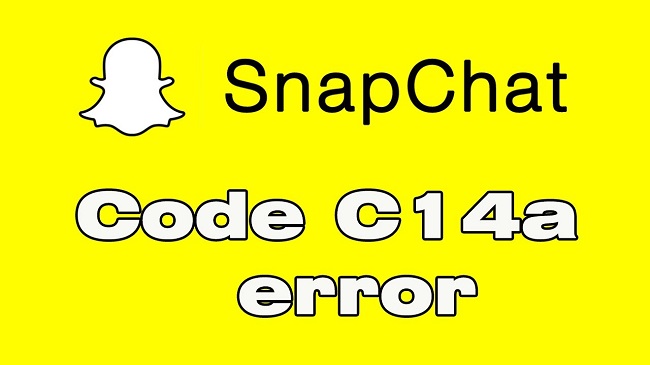
Understanding the Snapchat Support Code C14A
The Snapchat Support Code C14A is an error notification that users may encounter when attempting to log in to their Snapchat accounts.
This error code is indicative of specific issues within the app or the user’s device that prevent successful login attempts, leading to frustration and confusion among the Snapchat community.
Causes of the C14A Snapchat Error
The C14A error can arise due to several reasons, including but not limited to:
- Server issues on Snapchat’s end, preventing users from logging in.
- Connectivity problems, such as unstable internet connections.
- Outdated Snapchat app versions that are no longer supported.
- Violations of Snapchat’s community guidelines, leading to temporary restrictions on the account.
Fixing Snapchat Support Code C14A When Logging In
Resolving the C14A error involves a few troubleshooting steps that users can undertake:
- Check Snapchat’s Server Status: First, verify if Snapchat’s servers are operational. Websites like Downdetector can provide real-time status updates. If the servers are down, the only solution is to wait until Snapchat resolves the issue.
- Ensure Stable Internet Connection: An unstable or weak internet connection can be the culprit. Switching between Wi-Fi and mobile data or resetting your router can sometimes resolve the issue.
- Update Snapchat: Running an outdated version of the app can lead to compatibility issues. Ensure that your Snapchat app is updated to the latest version available on the App Store or Google Play Store.
- Reinstall Snapchat: Sometimes, a fresh install can fix lingering issues. Uninstall and then reinstall Snapchat on your device.
Handling a Support Code on Snapchat
When faced with a support code like C14A, the immediate step is to follow the troubleshooting steps mentioned above. If the issue persists, reaching out to Snapchat’s support team through the app or the official website is advisable.
Providing the support code can help the team diagnose and resolve your issue more efficiently.
Duration of Temporary Snapchat Device Bans
Temporary device bans on Snapchat are typically imposed due to violations of the platform’s terms of service or community guidelines. The duration of these bans can vary, ranging from a few hours to several days, depending on the severity of the violation.
Receiving Snapchat Codes
Snapchat sends verification codes as a part of its two-factor authentication (2FA) process, designed to enhance account security. Users receive these codes when attempting to log in from a new device or location, confirming their identity.
Fixing Snapchat Code C14A on an iPhone
iPhone users encountering the C14A error can follow the same troubleshooting steps as outlined previously: checking server status, ensuring a stable internet connection, updating the app, or reinstalling Snapchat. Additionally, iPhone users should ensure their device’s operating system is up to date.
Snapchat’s Authority to Block Your Phone
Snapchat can impose device bans if it detects violations of its terms of service or community guidelines. Such bans prevent users from accessing their accounts, even when attempting to log in from different accounts on the banned device.
Permanent Locks on Snapchat Accounts
Accounts that severely or repeatedly violate Snapchat’s community guidelines may be permanently locked. In such cases, users are prohibited from accessing their accounts indefinitely, emphasizing the importance of adhering to platform rules.
Duration of Temporary Disabilities on Snapchat
Temporary account disabilities on Snapchat, often resulting from minor violations or security precautions, can last from a few hours to a few days. Users are usually notified of the duration when the account is disabled.
Snapchat’s Verification Code System
Snapchat utilizes a verification code system as part of its security measures to protect user accounts. These codes are sent via SMS or through the app itself when logging in from a new device or performing sensitive account actions.
Conclusion
The Snapchat Support Code C14A, while troublesome, is usually resolvable through a series of troubleshooting steps. By understanding the causes behind this error and implementing the outlined solutions, users can often overcome the issue and resume their Snapchat experience.
Maintaining updated apps, adhering to community guidelines, and utilizing secure internet connections are proactive measures to prevent such errors. Should you face persistent issues, Snapchat’s support team remains a valuable resource for resolving any complications and ensuring a seamless social media experience.
FAQs: Resolving Snapchat Support Code C14A and Related Concerns
In the realm of Snapchat usage, encountering error codes and navigating account issues can be perplexing. Below, we address frequently asked questions related to the Snapchat Support Code C14A, offering clear insights and solutions to enhance your Snapchat experience.
Q1: What is Snapchat Support Code C14A?
A1: Snapchat Support Code C14A is an error message that users encounter, typically when there are issues logging into their Snapchat account. It can be triggered by server problems, outdated app versions, internet connectivity issues, or account restrictions due to guideline violations.
Q2: How can I fix the Snapchat Support Code C14A when logging in?
A2: To fix the C14A error, you can try several steps:
- Check Snapchat’s server status for any reported outages.
- Ensure your internet connection is stable.
- Update your Snapchat app to the latest version.
- Reinstall Snapchat on your device.
- If violations of Snapchat’s policies caused the issue, wait out the temporary ban period.
Q3: What should I do if I receive a support code on Snapchat?
A3: If you receive a support code like C14A on Snapchat, attempt the troubleshooting steps mentioned above. If the problem persists, contact Snapchat support through the app or their website, providing the support code for specific assistance.
Q4: How long does a temporary Snapchat device ban last?
A4: The duration of a temporary Snapchat device ban can vary from a few hours to several days, depending on the severity of the policy violation that triggered the ban.
Q5: Why do I receive a Snapchat verification code?
A5: Snapchat sends verification codes as part of its two-factor authentication process to confirm your identity when you log in from a new device or location. This is a security measure to protect your account from unauthorized access.
Q6: How do I fix my Snapchat Code C14A on my iPhone?
A6: iPhone users can fix the C14A error by ensuring their internet connection is stable, updating the Snapchat app, reinstalling the app, and ensuring their device’s iOS is up to date.
Q7: Can Snapchat block my phone?
A7: Yes, Snapchat can impose a device ban, preventing you from accessing your account from that device, typically as a consequence of violating Snapchat’s terms of service or community guidelines.
Q8: Is my Snapchat account permanently locked?
A8: If your account has been permanently locked, it indicates a severe or repeated violation of Snapchat’s community guidelines. Permanent locks are irreversible, emphasizing the importance of adhering to Snapchat’s rules.
Q9: How long is “temporarily disabled” on Snapchat?
A9: A temporary disability on Snapchat can last anywhere from a few hours to several days, depending on the reason behind the disablement. Snapchat usually informs users of the duration.
Q10: Does Snapchat send a code for verification?
A10: Yes, Snapchat sends verification codes via SMS or through the app as part of its security measures, especially during the two-factor authentication process, when logging in from an unfamiliar device or location.



